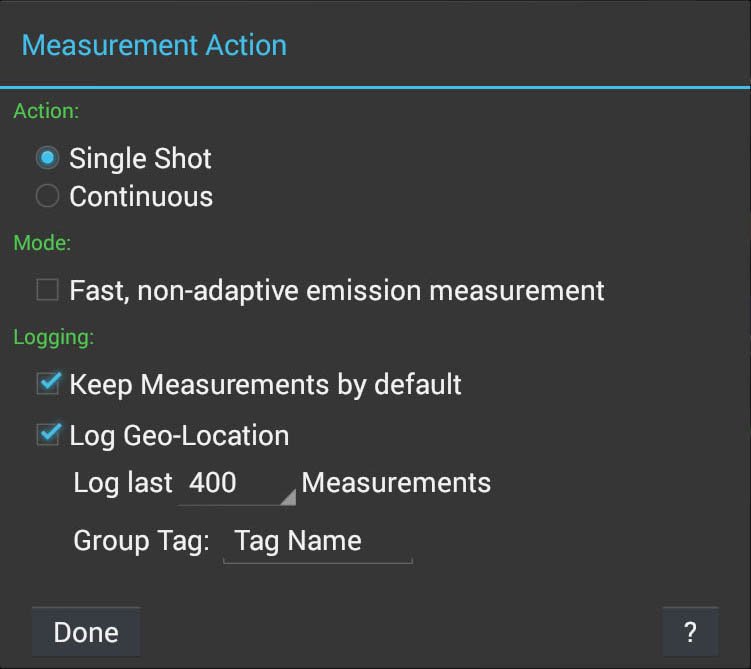Measurement Action Dialog
The Action dialog allows setting configuration of the Measurement
action as well as Measurement Logging defaults. It is accessed by
long pressing the Measure
button.
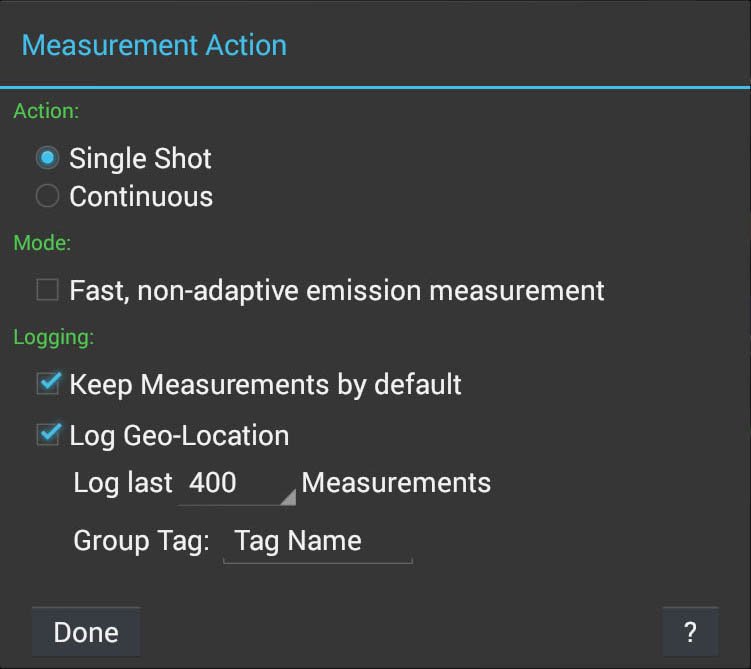
Single Shot radio button is the default, and in this mode a
single measurement is taken each time the Measurement button
is pressed.
Continuous radio button enables a measurements continuously.
The measurement button will change to Start and Stop
operation.
For convenience, the Fast,non-adaptive emission measurement
option is also available, which can speed measurements for some
instruments in emission or ambient measurement mode, at the cost of
accuracy at low light levels. This duplicates the control in the Options Dialog.
Logged measurements can be marked as "Keep" or "Discard" by
default.
Logging of the location where measurements are made can be
enabled or disabled. Permission for fine location will need to be
enabled in the Android Configuration for this to work.
The number of Measurements that will be retained can be
chosen as 10, 400, 2000 and 10000 from the list. Older Measurements
are automatically deleted when the list size is reached.
The default Tag Name applied for each measurement can be
set.
Touch the Done button to dismiss the dialog.