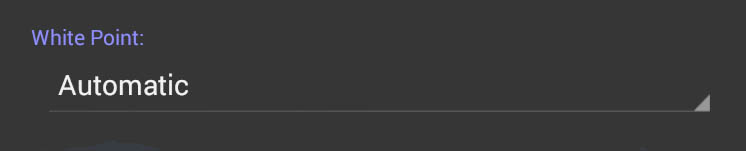Setting a Readout White Point.
Some measurement types such as L*a*b* Perceptual Space
measurements and measurements derived from them such as Delta E,
or conversions to colorspaces such as RGB, require a reference
white point.
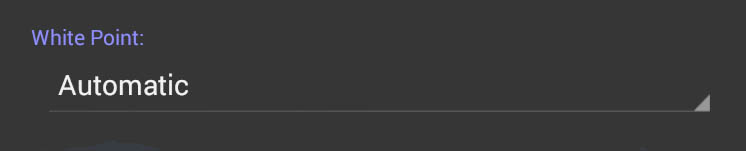

Set the white point by choosing between a measured white
stored in the White
Primary-Color Reference,
or a preset white color - one of the the standard Daylight
white points of D50, D55, D65 and D75.
When the measurement mode is reflective or transmissive, then a
measured white luminance is assumed to be 100% reflectance or
transmittance.
For emissive or ambient measurement modes, the luminance reference
is always taken from the Y value of the White Primary-Color
Reference, even when the chromaticity is set to that of the
preset. When the measured white primary-color reference is used,
then both the luminance and chromaticity of that value is used.
Typically D50 is the choice for reflective (i.e. Paper) or
transmissive readings, while Displays would typically use a measured
white reference, or D65.
To make the white perfectly match the paper or display white, select
measured "White Reference Value", and then measure the white of your
paper or display and store
it into the White Reference Reference.
A setting of Automatic will use a setting of D50 for
reflective or transmissive measurement mode, and the White Primary-Color
Reference when in emissive or ambient measurement mode.