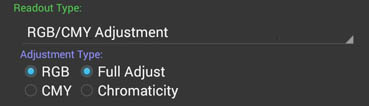RGB/CMY Adjustment
The RGB/CMY adjustment Readout displays the difference between the
chosen Readout Source and the Reference Measurement as an adjustment
amount in RGB or CMY space. It requires a White Reference value to
establish the white brightness and neutral point for delta E
calculation, and uses either the Red, Green and Blue Primary
References, or the Cyan, Magenta and Yellow Primary References, or
falls back to default values if they have not been measured.
By default the Readout shows the direction and magnitude of
adjustment needed to minimize the Total (Full) Color difference. The
Δ value is the DeltaE76 from
the reference, which you will be aiming to minimize.

The configuration options let you to select whether you are making
an adjustment to RGB or CMY primaries, and if you want to minimize
the Total (Full) Color difference, or just the Chromaticity error
without wishing to change the Luminance. The latter is useful if
Luminance is not adjustable because you are adjusting a display
white point and want to maximize display Luminance, etc.
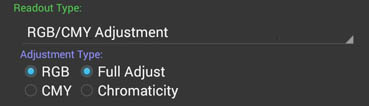
If one channel adjustment is at it limit with Chromaticity
adjustment, then adjust the other two channels in the direction
indicated, and the remaining channel suggestion will automatically
fall into line. The Δ value is the DeltaE76 from the reference
ignoring the Luminance error.